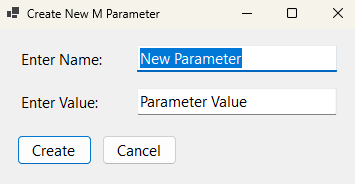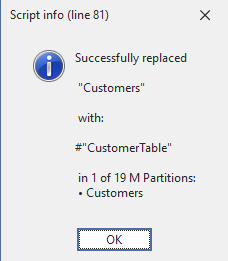Create New M Parameter and Add it to Existing M Partitions
Script Purpose
If you want to replace a string in model M Partitions (i.e. connection string, filter condition, column name, etc.) with a parameter value.
Note
This script only works with parameters of string data type.
For other data types, please modify the variable types & parameter value appropriately.
Script
Create New M Parameter and Add it to Existing M Partitions
// This script creates a new M Parameter as a 'Shared Expression'.
// It will also find the default value in all M partitions and replace them with the parameter object name.
//#r "System.Drawing"
using System.Drawing;
using System.Text.RegularExpressions;
using System.Windows.Forms;
// Hide the 'Running Macro' spinbox
ScriptHelper.WaitFormVisible = false;
// Initialize variables
string _ParameterName = "New Parameter";
string _ParameterValue = "ParameterValue";
// WinForms prompt to get Parameter Name / Value input
using (Form prompt = new Form())
{
Font formFont = new Font("Segoe UI", 11);
// Prompt config
prompt.AutoSize = true;
prompt.MinimumSize = new Size(380, 120);
prompt.Text = "Create New M Parameter";
prompt.StartPosition = FormStartPosition.CenterScreen;
// Find: label
Label parameterNameLabel = new Label() { Text = "Enter Name:" };
parameterNameLabel.Location = new Point(20, 20);
parameterNameLabel.AutoSize = true;
parameterNameLabel.Font = formFont;
// Textbox for inputing the substring text
TextBox parameterNameBox = new TextBox();
parameterNameBox.Width = 200;
parameterNameBox.Location = new Point(parameterNameLabel.Location.X + parameterNameLabel.Width + 20, parameterNameLabel.Location.Y - 4);
parameterNameBox.SelectedText = "New Parameter";
parameterNameBox.Font = formFont;
// Replace: label
Label parameterValueLabel = new Label() { Text = "Enter Value:" };
parameterValueLabel.Location = new Point(parameterNameLabel.Location.X, parameterNameLabel.Location.Y + parameterNameLabel.Height + 20);
parameterValueLabel.AutoSize = true;
parameterValueLabel.Font = formFont;
// Textbox for inputting the substring text
TextBox parameterValueBox = new TextBox() { Left = parameterValueLabel.Right + 20, Top = parameterValueLabel.Location.Y - 4, Width = parameterNameBox.Width };
parameterValueBox.SelectedText = "Parameter Value";
parameterValueBox.Font = formFont;
// OK Button
Button okButton = new Button() { Text = "Create", Left = 20, Width = 75, Top = parameterValueBox.Location.Y + parameterValueBox.Height + 20 };
okButton.MinimumSize = new Size(75, 25);
okButton.AutoSize = true;
okButton.Font = formFont;
// Cancel Button
Button cancelButton = new Button() { Text = "Cancel", Left = okButton.Location.X + okButton.Width + 10, Top = okButton.Location.Y };
cancelButton.MinimumSize = new Size(75, 25);
cancelButton.AutoSize = true;
cancelButton.Font = formFont;
// Button actions
okButton.Click += (sender, e) => { _ParameterName = parameterNameBox.Text; _ParameterValue = parameterValueBox.Text; prompt.DialogResult = DialogResult.OK; };
cancelButton.Click += (sender, e) => { prompt.DialogResult = DialogResult.Cancel; };
prompt.AcceptButton = okButton;
prompt.CancelButton = cancelButton;
prompt.Controls.Add(parameterNameLabel);
prompt.Controls.Add(parameterNameBox);
prompt.Controls.Add(parameterValueLabel);
prompt.Controls.Add(parameterValueBox);
prompt.Controls.Add(okButton);
prompt.Controls.Add(cancelButton);
// The user clicked OK, so perform the find-and-replace logic
if (prompt.ShowDialog() == DialogResult.OK)
{
// Creates the parameter
Model.AddExpression(
_ParameterName,
@"
""" + _ParameterValue +
@""" meta
[
IsParameterQuery = true,
IsParameterQueryRequired = true,
Type = type text
]"
);
// Informs the user that the parameter was successfully created
Info (
"Successfully created a new parameter: " + @"""" +
_ParameterName + @"""" +
"\nDefault value: " + @"""" +
_ParameterValue + @"""");
// Finds the parameter default value in M Partitions & replaces with the parameter name
string _Find = @"""" + _ParameterValue + @"""";
string _Replace = @"#""" + _ParameterName + @"""";
int _NrMPartitions = 0;
int _NrReplacements = 0;
var _ReplacementsList = new List<string>();
foreach ( var _Tables in Model.Tables )
{
foreach ( var _p in _Tables.Partitions )
{
if ( _p.SourceType == PartitionSourceType.M )
{
if ( _p.Expression != _p.Expression.Replace( _Find, _Replace ) )
{
_p.Expression = _p.Expression.Replace( _Find, _Replace );
// Tracks which M partitions were replaced (and how many)
_NrReplacements = _NrReplacements + 1;
_ReplacementsList.Add( _p.Name );
}
// Counts the total # M Partitions
_NrMPartitions = _NrMPartitions + 1;
}
}
}
// Makes a bulleted list of all the M partitions that were replaced
string _ReplacedPartitions = " • " + String.Join("\n • ", _ReplacementsList );
// Informs
// - Whether the Find & Replace was successful
// - How many M partitions were replaced
// - Which M partitions had the Find & Replace done
Info (
"Successfully replaced\n\n " +
_Find +
"\n\n with: \n\n" +
_Replace +
"\n\n in " +
Convert.ToString(_NrReplacements) +
" of " +
Convert.ToString(_NrMPartitions) +
" M Partitions:\n" +
_ReplacedPartitions
);
}
else
{
Error ( "Cancelled input! Ended script without changes.");
}
}
Explanation
This snippet opens a dialogue box for the user to enter the parameter name and value, then creates the parameter as a 'Shared Expression' in the model.
It will then search all M partitions for the default value, replacing them with the #"ParameterName".
Example Output