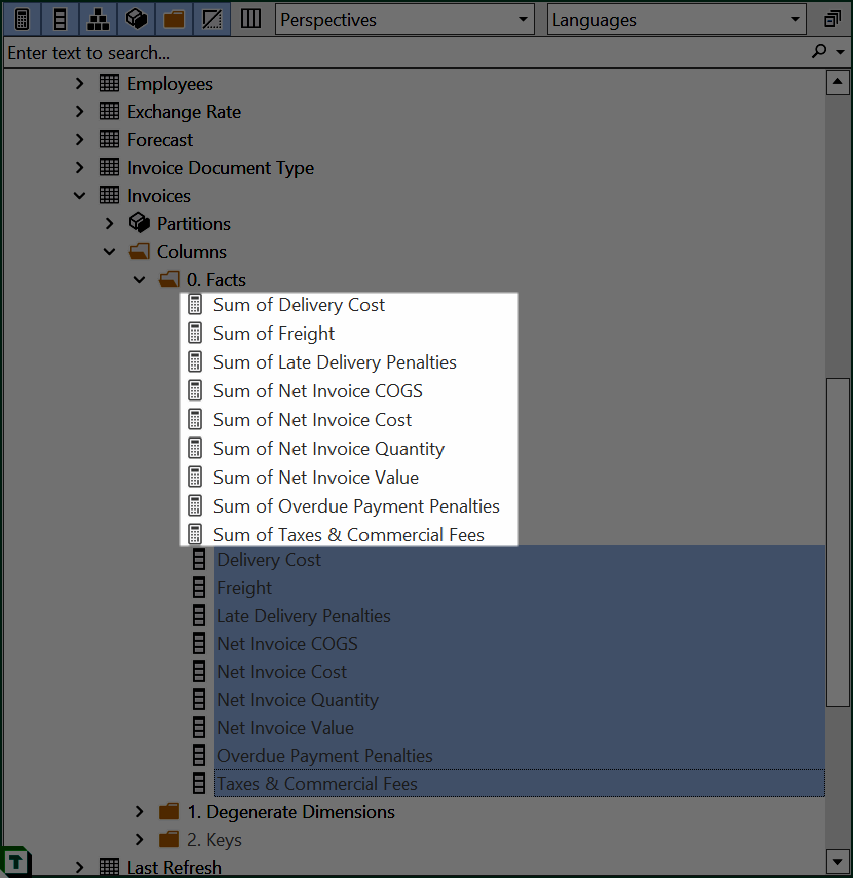Create SUM Measure from Column
Script Purpose
If you want to quickly create a number of measures that SUM over the columns that you select then this script with do it for you.
Script
Create measures from columns
// Creates a SUM measure for every currently selected column and hide the column.
foreach(var c in Selected.Columns)
{
var newMeasure = c.Table.AddMeasure(
"Sum of " + c.Name, // Name
"SUM(" + c.DaxObjectFullName + ")", // DAX expression
c.DisplayFolder // Display Folder
);
// Set the format string on the new measure:
newMeasure.FormatString = "0.00";
// Provide some documentation:
newMeasure.Description = "This measure is the sum of column " + c.DaxObjectFullName;
// Hide the base column:
c.IsHidden = true;
}
Explanation
This snippet uses the <Table>.AddMeasure(<name>, <expression>, <displayFolder>) function to create a new measure on the table. We use the DaxObjectFullName property to get the fully qualified name of the column for use in the DAX expression: 'TableName'[ColumnName].
Example Output