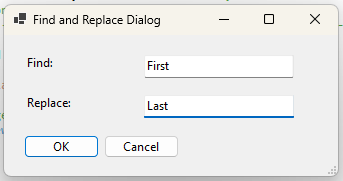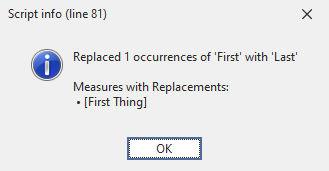Find & Replace Substring in Measures
Applies to:
- ✔Tabular Editor 2.x
- ✔Tabular Editor 3.x
Script Purpose
Will find & replace a substring in the model's measures DAX expression. I.e. if you want to replace 'Customers'[Key Account] with 'Products'[Type] in many measures.
An input box lets the user enter the text to find and a subsequent input lets the user define the replacement text.
Script
#r "System.Drawing"
using System.Drawing;
using System.Text.RegularExpressions;
using System.Windows.Forms;
// Hide the 'Running Macro' spinbox
ScriptHelper.WaitFormVisible = false;
// Replace Selected.Measures with Model.AllMeasures to scan all measures
var _measures = Model.AllMeasures;
// Optional: Replace _m.Expression with _m.Name to find & replace in names.
// Initialize _find and _replace string variables
string _find = "Find";
string _replace = "Replace";
// WinForms prompt to get Find & Replace input
using (Form prompt = new Form())
{
Font formFont = new Font("Segoe UI", 11);
// Prompt config
prompt.AutoSize = true;
prompt.MinimumSize = new Size(350, 120);
prompt.Text = "Find and Replace Dialog";
prompt.StartPosition = FormStartPosition.CenterScreen;
// Set the AutoScaleMode property to Dpi
prompt.AutoScaleMode = AutoScaleMode.Dpi;
// Find: label
Label findLabel = new Label() { Text = "Find:" };
findLabel.Location = new Point(20, 20);
findLabel.Width = 80;
findLabel.Font = formFont;
// Textbox for inputing the substring text
TextBox findBox = new TextBox();
findBox.Width = 200;
findBox.Location = new Point(findLabel.Location.X + findLabel.Width + 20, findLabel.Location.Y - 4);
findBox.SelectedText = "Find this Text";
findBox.Font = formFont;
// Replace: label
Label replaceLabel = new Label() { Left = 20, Top = 60, Text = "Replace:" };
replaceLabel.Width = 80;
replaceLabel.Font = formFont;
// Textbox for inputting the substring text
TextBox replaceBox = new TextBox() { Left = replaceLabel.Right + 20, Top = replaceLabel.Location.Y - 4, Width = findBox.Width };
replaceBox.SelectedText = "Replace with this Text";
replaceBox.Font = formFont;
// OK Button
Button okButton = new Button() { Text = "OK", Left = 20, Width = 75, Top = replaceBox.Location.Y + replaceBox.Height + 20 };
okButton.MinimumSize = new Size(75, 25);
okButton.AutoSize = true;
okButton.Font = formFont;
// Cancel Button
Button cancelButton = new Button() { Text = "Cancel", Left = okButton.Location.X + okButton.Width + 10, Top = okButton.Location.Y };
cancelButton.MinimumSize = new Size(75, 25);
cancelButton.AutoSize = true;
cancelButton.Font = formFont;
// Button actions
okButton.Click += (sender, e) => { _find = findBox.Text; _replace = replaceBox.Text; prompt.DialogResult = DialogResult.OK; };
cancelButton.Click += (sender, e) => { prompt.DialogResult = DialogResult.Cancel; };
prompt.AcceptButton = okButton;
prompt.CancelButton = cancelButton;
prompt.Controls.Add(findLabel);
prompt.Controls.Add(findBox);
prompt.Controls.Add(replaceLabel);
prompt.Controls.Add(replaceBox);
prompt.Controls.Add(okButton);
prompt.Controls.Add(cancelButton);
// The user clicked OK, so perform the find-and-replace logic
if (prompt.ShowDialog() == DialogResult.OK)
{
int _occurrences = 0;
var _ReplacedList = new List<string>();
foreach (var _m in _measures)
{
if (_m.Expression != _m.Expression.Replace(_find, _replace))
{
try
{
// Count number of occurrences of _find substring in the string
string _pattern = Regex.Escape(_find);
_occurrences = Regex.Matches(_m.Expression, _pattern).Count;
}
catch
{
// If it's not found there are 0 occurrences
_occurrences = 0;
}
// Perform the Find/Replace
_m.Expression = _m.Expression.Replace(_find, _replace);
_ReplacedList.Add(_m.DaxObjectName);
}
}
// Create a list of all the measures replaced
string _Replaced = _ReplacedList.Count > 0
? "\n\nMeasures with Replacements:\n • " + string.Join("\n • ", _ReplacedList)
: "";
// Return a success Info box pop-up
Info(
"Replaced " +
_occurrences +
" occurrences of '" +
_find +
"' with '" +
_replace +
"'" +
_Replaced);
}
else
{
Error("Find/Replace cancelled!");
}
}
Explanation
This snippet will create a pop-up dialogue with WinForms that will let you input a substring to search the selected measures and replace with a different substring. A success box dialogue will inform you that the find/replace was successful.
Example Output