Data Refresh View
The Data Refresh view allows you to investigate in detail how your data is being refreshed on the server. A new active refresh will appear when a new refresh is triggered through the TOM Explorer.
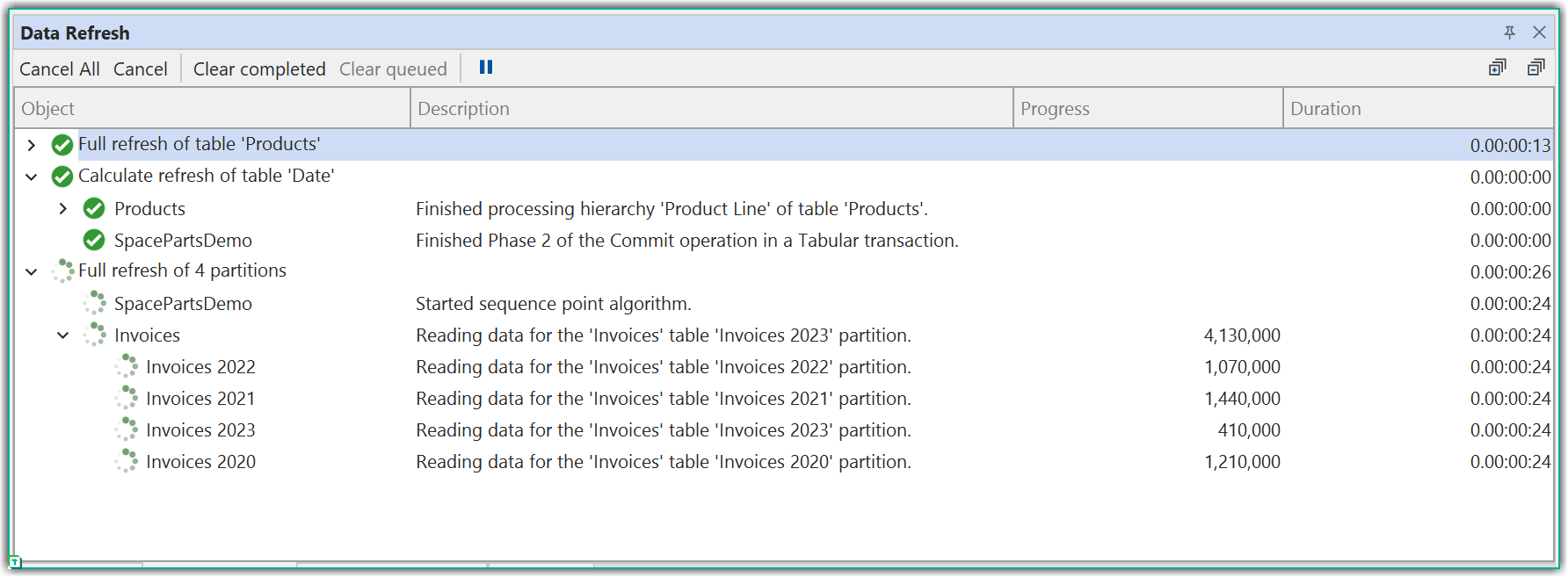
A new refresh will run in the background so that you can continue to build your dataset, and Tabular Editor will let you know if the refresh fails with a pop up.
Note
All the messages and durations shown in the Data Refresh window are estimates only. Tabular Editor listens to trace events from SSAS during processing. SSAS is not guaranteed to send all trace messages to the client (for example it may throttle the trace event notifications during times of peak CPU/memory consumption).
Tip
If you need accurate and reliable information about refresh progress and durations, you should connect SQL Server Profiler to your SSAS instance, and collect the information manually during processing.