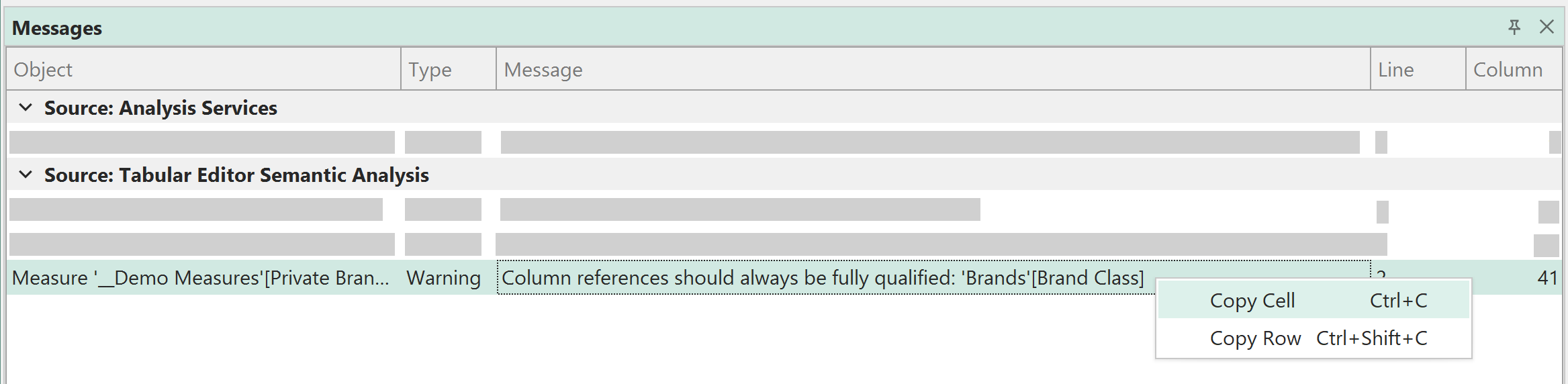Messages view
The Messages view in Tabular Editor 3 is a tool window that displays various types of messages related to the current dataset.
Tip
You can double-click on a message to jump to the source of the error in the model tree or script editor.
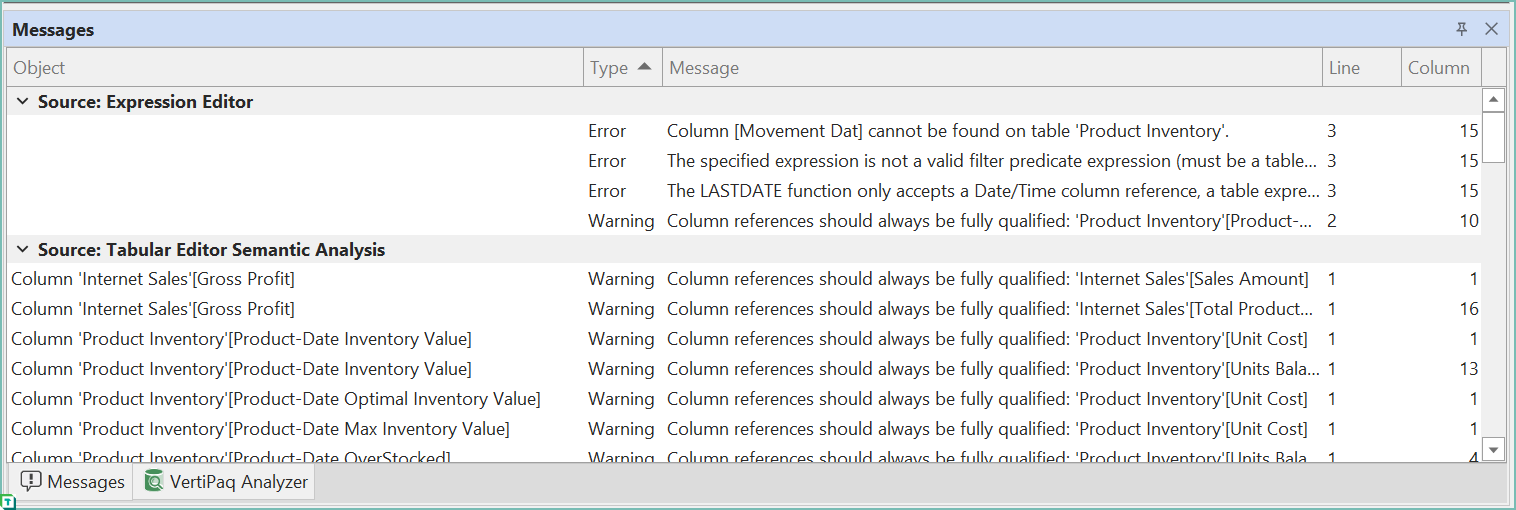
The Messages view will tell you the Source and the object from which the message is being generated.
There are two types of messages displayed Errors and Warnings
- Errors: This tab shows any errors that prevent your model from being deployed or saved. For example, if you have an invalid expression in a calculation item or a circular dependency in a relationship.
- Warnings: This tab shows any warnings that does not concur with standards but does not prevent your model from being usable. This is for example having fully qualified measure references.
Copying Messages
The message view allows for copying out the error message using Ctrl+C.
From Tabular Editor 3.23.0 Ctrl+C copies the selected cell by default. Use Ctrl+Shift+C (or Copy Row in right-click menu) for row-level copy.
Tip
Right-click a cell to choose Copy Cell / Copy Row.